Paternity Benefit is a social welfare payment available to employed and self-employed individuals on paternity leave in Ireland. To apply, the necessary forms include:
- PB1: Paternity Benefit Application Form
- PB2: Employer Certificate for Paternity Benefit (for employees)
- PB3: Medical Certificate for Paternity Benefit (for self-employed individuals)
Below, we’ll break down each form and how your employees can submit them correctly.
What Paternity Form Should Your Employees Submit in Ireland?
Let’s discuss each form to help you guide your employees:
1. PB1 Form (Paternity Benefit Application Form)
The PB1 Form is required for both employed and self-employed individuals applying for Irish Paternity Benefit.
Your employees can submit the PB1 form online through MyWelfare.ie, along with the PB2 or PB3 form.
If a physical form is preferred, they can contact the Paternity Benefit Section to receive one.
The PB1 form requires the following information:
- Contact and personal details
- Declaration
- Paternity leave details
- Claim and work details
- Payment details
- Payment directly to the employer (optional)
- Spouse, civil partner, or cohabitant details (including work and claim information)
- Child details
The attending doctor must also provide the following birth details:
- Mother's name and PPS number
- Baby’s date of birth or expected due date
- Doctor’s name, IMC number, DSP panel number
- Doctor’s signature, official stamp, and date of certification
- Doctor’s contact details (address, phone, email)
2. PB2 Form (Employer Certificate for Paternity Benefit)
The PB2 Form (Employer Certificate for Paternity Benefit) is used to confirm your employee’s entitlement to paternity leave in Ireland.
As the employer, you are responsible for completing this form to verify the employee's eligibility for Paternity Benefit.
The PB2 form requires you to provide the following details:
- Employee’s PPS (Personal Public Service) number
- Employee’s name
- Baby’s date of birth or expected due date (provided by the employee)
- Start and end date of the employee’s paternity leave
If your employee has authorised Paternity Benefit payments to be made directly to you, you’ll have to provide your business’s financial institution details, such as:
- Name of your financial institution
- Bank Identifier Code (BIC)
- International Bank Account Number (IBAN)
- Account Name(s)
Additionally, you must provide your contact information, which includes:
- Registered number
- Name
- Address
- Phone number
- Email address
Finally, there’s an Employer Declaration section that requires:
- Your signature
- Your official company stamp
- Your position in the company
- Date of certification
By completing the PB2 form, you help ensure your employee receives their Paternity Benefit without delay.
Employees must inform the employer about their paternity leave at least four weeks in advance.
3. PB3 Form (Medical Certificate for Paternity Benefit)
The PB3 Form (Medical Certificate for Paternity Benefit) is specifically for self-employed individuals applying for Paternity Benefit in Ireland.
As an employer, this form wouldn't apply to your employees, but it’s relevant if you’re a self-employed business owner applying for Paternity Benefit yourself.
If you’re applying as a self-employed individual, you must complete the PB3 form with your name and PPS number. Your doctor will need to provide:
- Mother’s name and PPS number
- Expected due date or date of birth of the child
- Doctor’s name
- DEASP panel number and IMC number
- Doctor’s signature and official stamp
- Date of certification
- Doctor’s contact details (address, phone number, email)
If you’re self-employed and applying for Paternity Benefit, ensure you submit the PB3 form at least 12 weeks before your paternity leave starts to avoid delays in payment.
Read more about Applying for the Irish Paternity Benefit in our detailed guide.
4 FAQs on Paternity Benefit Forms in Ireland
Let’s tackle some common questions around this:
1. How Should Your Employees Fill Out Paternity Leave Forms as an Adoptive Parent?
If your employee is an adoptive parent, they should apply for paternity leave within the first 6 months after the child’s placement.
They must submit the required forms based on their employment type (PB1 + PB2, for instance) and provide a certificate of placement for the child.
For foreign adoptions, they must also provide:
- A declaration of eligibility and suitability for adoption.
- Written confirmation of the actual or expected day of placement.
2. Do Your Employees Need to Resubmit Paternity Leave Forms for a Premature Birth?
If the child is born before the planned start of paternity leave, the employee can change their leave dates.
To do this, you (as the employer) or their doctor (if self-employed) must provide a letter confirming:
- The new paternity leave dates.
- The child’s date of birth.
3. What Should Your Employees Do If It’s a Stillbirth or Miscarriage?
Your employee is entitled to 2 weeks of paternity leave and Paternity Benefit if the stillbirth occurs after the 24th week of pregnancy, provided they meet PRSI contribution requirements.
A doctor must provide a letter with details such as:
- The expected date of birth.
- The actual date of birth.
- The number of weeks of pregnancy completed.
This letter should be submitted with the standard forms.
4. Which Forms Should Be Used to Postpone Paternity Leave?
Your employee can postpone paternity leave for up to 6 months due to:
- The hospitalisation of the baby.
- A delay in the child’s placement for adoption.
To postpone, a letter from you (as the employer) or their doctor (if self-employed) must confirm the new circumstances and be sent to the Paternity Benefit Section of the Department of Social Protection.
Supporting Your Employees Beyond Paternity Benefit with Kota
Paternity Benefit provides important financial support for working parents during paternity leave in Ireland.
However, offering comprehensive employee benefits can make a lasting impact on your team's well-being and job satisfaction.
With Kota, you can easily set up and scale core benefits like health insurance and retirement benefits, giving your employees the flexibility to manage their coverage while ensuring their long-term well-being.
Invest in benefits that show you care — because your team's well-being matters.
Get started with Kota today!
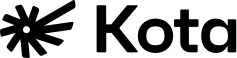
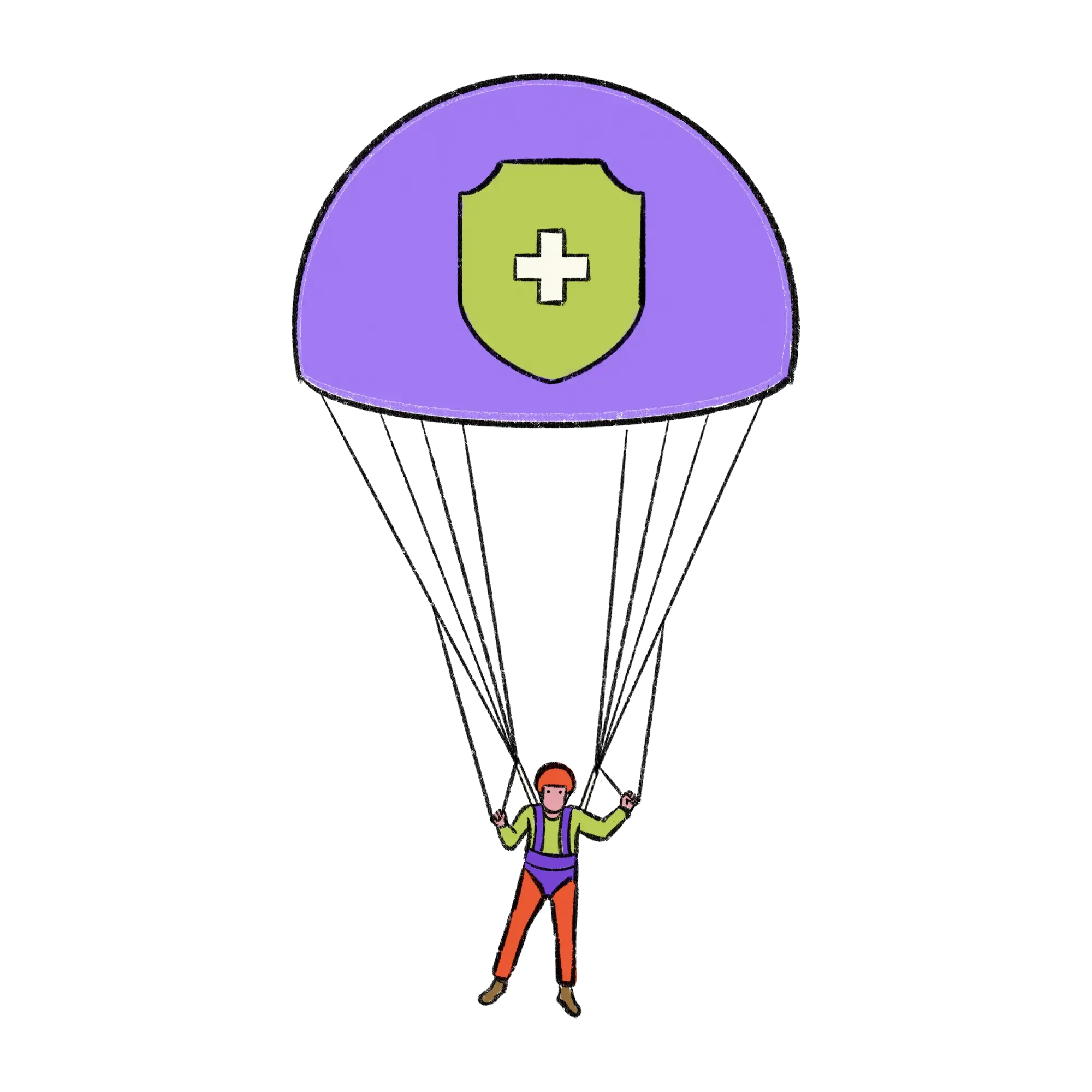
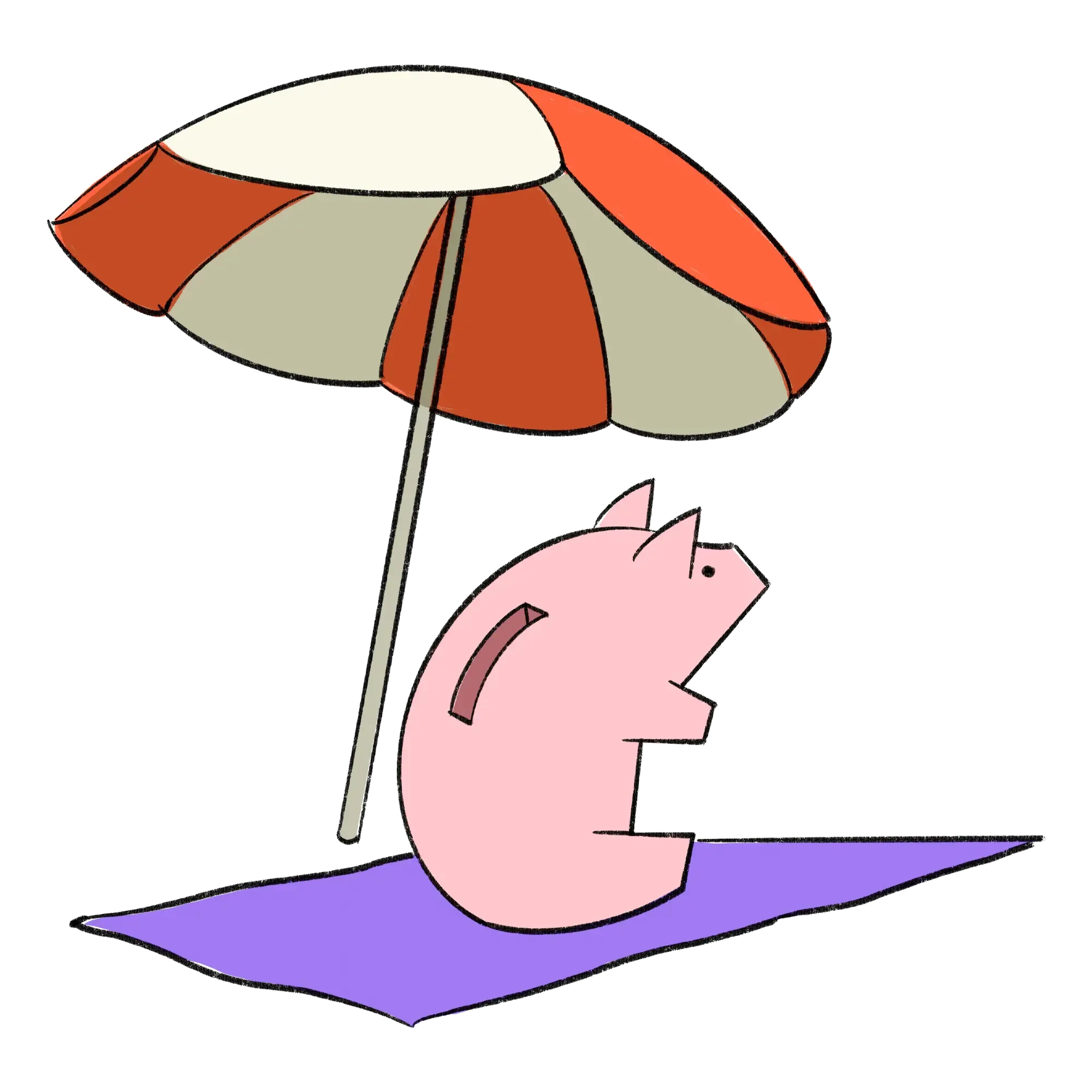
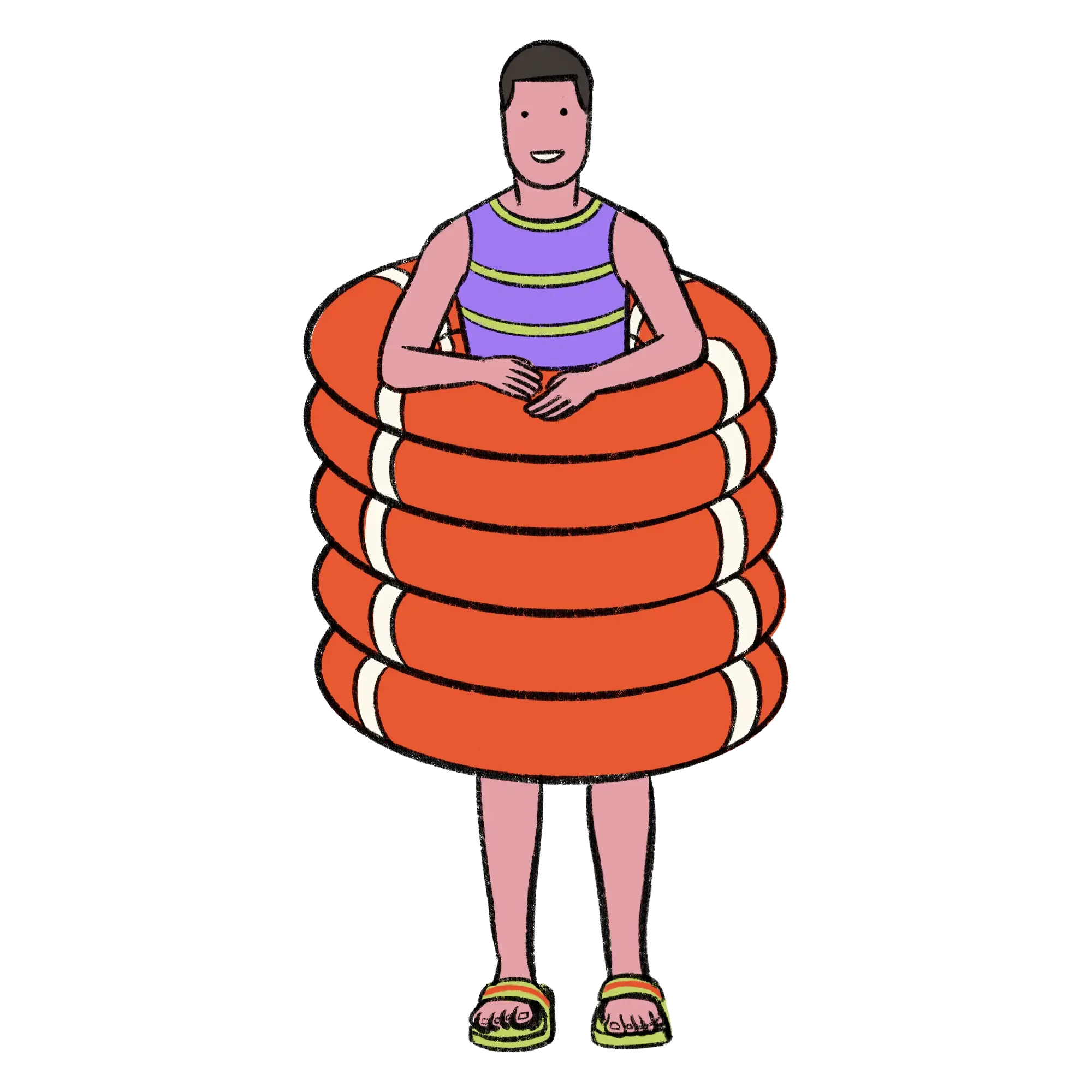






.svg)
.svg)
.webp)
.webp)
.png)
.png)
.png)

.png)
.png)
.webp)
.webp)
.webp)
.svg)
.svg)
.svg)


